[UiPath] ADP Dump 01
[참고]
- 각 문항에 Bold는 내가 선택한 답
- 틀린 문제는 문제 번호에 중앙 줄
- 정정한 답은 노란색 배경
- 답을 모르는 경우 문제 전체에 중앙 줄
01. Which of the following statements accurately describes the purpose of the Read Range in UiPath Studio's Excel activities?
02. When a developer is examining a suspended state upon reaching a breakpoint, which activity will the Executor be directed to if Step Out is selected from the Debug section in UiPath Studio's ribbon interface?
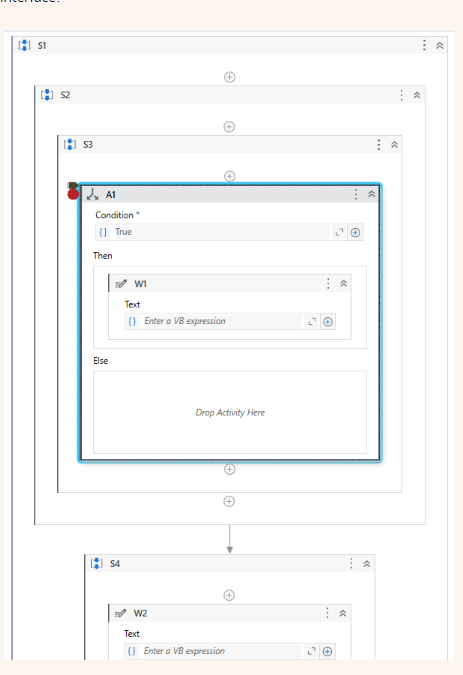
03. Before publishing a project in UiPath Studio, which actions are recommended to be used from Design tab?
04. A user needs to download a report for a variable number of months of the year and extract the needed months from multiple emails. The user decides to loop over the months using a For Each activity. Which data type is best suited to store the values of the names of the months?
05. A developer has a project which includes a Global Exception Handler. Based on best practice, all exceptions must be handled as defined by the business requirements. To ensure the defined exceptions do not reach the Global Exception Handler, which activity is used?
06. A developer uses GIT for version control in UiPath Studio. After changing the local file and executing the Push action, Studio identifies a discrepancy between the local file and the remote repository file. Which window appears on the developer's screen to address this issue?
07. How can unattended robots be connected to Orchestrator using client credentials in the Assistant?
08. What is the correct approach using the Microsoft 365 activities to retrieve all the emails with a specific keyword in the subject?
09. What is the purpose of the UiPath Automation Implementation Methodology?
10. What is the component of the UiPath Ecosystem that gives a user access to ready-to-use automations?
11. What property should be configured to ensure that the Read Range Workbook activity returns all rows when reading a .xlsx file with headers and 300 rows of data?
Topic: Use UiPath activities to build, filter, join, merge and iterate through DataTables.
To ensure that the Read Range Workbook activity returns all rows when reading a .xlsx file with headers and 300 rows of data, you should configure the "Range" property to cover all the rows. Specifically, you can set the Range property to the range that includes all rows, such as "A1:XFD300" if you have headers in the first row and data in rows 2 to 301.
12. In UiPath Studio, after a developer has published a library to a folder on their machine and opened a new process, which option should be configured through the "Manage Packages" window to load the library into the process?
13. What is the file extension of a published package that a developer downloads from UiPath Orchestrator to use on their local machine?
14. What capabilities can a developer achieve by using GIT version control in UiPath Studio?
Topic: Use the Studio Git integration to add a project, clone a repository, commit, push, use show changes and solve conflicts and create and manage branches
To view the commit history for a project or for a specific file or folder in a project, right-click the project node, a file, or folder in the Project panel, and then select Show History. This opens the History window which displays a list of existing revisions for the selected file, folder, or project. For each commit, the commit hash, message, author, and date are displayed in a table on the upper part of the window.
https://docs.uipath.com/studio/standalone/2023.4/user-guide/managing-projects-git
15. In which situation is an anchor NOT automatically created?
Topic: Evaluate and configure static and dynamic Descriptors
16. Given there are two lists in a workflow:
1. "FranceCities" which contains city names in France
2. "IndiaCities" which contains city names in India
Which expression should be used as the input to a MessageBox in order to show all city names from both lists?
17. When constructing selectors in UiPath, what is the significance of an anchor element in relation to an element descriptor?
18. What are the key attributes or characteristics of an automation developer?
Topic: Identify and describe key concepts related to business processes
19. A developer has declared a variable of type Double named "TotalValue" and assigned to it the following value: "127.19". What is the expected output of the expression, CInt(TotalValue)?
20. Which of the following is a characteristic of attended automation tasks?
21. What is the name of the component in the UiPath platform used for creating workflows?
22. Which UiPath product combines collaboration with people, UI and API automation, and native integrated AI capabilities?
Topic: Describe the value of the components of the UiPath Ecosystem (Community, Academy, Forum, Documentation, Marketplace)
23. The project manager examined the Orchestrator logs for any pertinent error information related to a process after the process owner informed them about missing expected outputs. To view all alerts/errors, which Level should the project manager filter the logs by?
Topic: Apply logging best practices during development
24. Given a string containing an email address, which of the following is the correct approach to check if the email format is correct?
25. Which file is created by default to hold the main workflow in a project?
26. Which property of the Get Outlook Mail Messages activity allows you to specify the number of messages to be retrieved and the order in which they are retrieved?
27. A developer has stored a UiPath Studio project in a remote GIT repository. Which feature enables the developer to access and view the project on their local computer?
Topic: Use the Studio Git integration to add a project, clone a repository, commit, push, use show changes and solve conflicts and create and manage branches
[풀이] After cloning a GIT repository to a local working directory, the .git subdirectory is created containing the necessary GIT metadata. The metadata includes subdirectories for objects, refs, and template files. In addition, a HEAD file is also created, which points to the currently checked out commit.
28. Which activity should be used to retrieve all the text from a native PDF file?
Topic: Extract data from native and scanned PDF
[풀이] Read PDF Text Activity: Reads all characters from a specified PDF file and stores them in a string variable.
29. When Microsoft Excel is not installed on the machine identified for the robot deployment, which activity should be used to write data to an Excel file?
30. A developer has declared a variable of type String named "StrVar" and assigned it the value "UIPATH STUDIO". What is the expected output of the expression, StrVar.IndexOf("U") + StrVar.IndexOf("I")?
31. What is the definition of a process?
32. A developer wants to print the value of the column "ID" of the first row from a data table variable "DT" using a Log Message activity. What value should the field Message from the Log Message activity have?
Topic: Use UiPath activities to build, filter, join, merge and iterate through DataTables.
33. Given a collection of objects, which activity can be used to loop through it?
(22와 비교) 34. Which UiPath product combines collaboration with people, UI and API automation, and native integrated AI capabilities?
(정답 확인 필요) 35. A developer configured the UI Automation Project Settings and the Properties of a Click activity as shown in the following exhibits:

Topic: Use Activity Project Settings
36. In the UiPath implementation model, at which stage is the Statement of Work (SOW) reviewed?
37. Which of the following business processes is the most suitable for automation?
38. What is the supported variable type for the Output property field in all Get Mail activities?
39. Which screen scraping method should be employed to extract text from a scanned PDF?
40. What activity retrieves the size in KB (kilobyte) of a specific folder?
41. How are processes and procedures different in terms of documentation?
42. Which recommended properties should a developer configure before using the Send SMTP Mail Message activity?
43. Which option best describes a process that is considered not suitable for automation (NO-RPA)?
44. A developer automated a business process using three automation projects. Each project file has several invoked workflow files. Before publishing, the developer wants to ensure all unexpected exceptions are caught. How many Global Exception Handlers can be set?
[풀이] The Global Exception Handler is a type of workflow designed to determine the project's behavior when encountering an execution error. Only one Global Exception Handler can be set per automation project.
45. Which filter option should be used for the For Each File in Folder activity to iterate between all the Microsoft Word documents in a local folder?
Explanation Topic: Create, manage and iterate through local files and folders
46. A developer wants to create a dictionary to store information about the students from a school. The fields that will be stored are the name, school year, birthdays and the grades for each subject they are taking. What is the recommended information to use as keys?
47. A developer is creating a process that uploads data to an Orchestrator queue. The data originates from emails in one inbox. The Queue Item needs to be processed first if the email was sent by the process owner. To ensure the Queue Items are processed in the correct order, which property of the Add Queue Item activity should be used?
48. Which automation project team member creates the Process Definition Document (PDD)?
49. Where can a published Template Project be found?
Explanation Topic: Create, share, and access a template
50. When automating Excel tasks using UiPath Modern activities, which activity would be used to write data to a specific cell in an Excel worksheet?
51. Which of the following C# data structures in a UiPath workflow allow dynamic resizing, making it suitable for scenarios where the number of elements is not predetermined?
52. Which Mail activity, by default, requires the least amount of properties configured?
53. A developer has defined theStrVar variable of type String and assigned the following default value: "The quick brown fox jumps over the lazy dog". What would be the result of the following expression: StrVar.IndexOf("fox")?
54. A developer needs to automate a process using UI Automation. The workflow contains the following tasks:
1. Navigate to the Vendors page.
2. Click on "Add new vendor".
3. Fill in the form with the information such as name, address, country, description.
4. Press "Submit".
Which is the first UI activity the developer needs to add to the workflow?
55. The developer is building a workflow using Type Into activity to interact with minimized apps on an employee's workstation withouth causing disruptions to the user. What input mode should be enabled on the activity?
Chromium API
Topic: Use Modern UI Automation Input Activities and Input Methods.
Enabling the "Simulate" input mode allows UiPath to simulate the input without actively moving the mouse cursor or bringing the application window to the foreground, which helps in interacting with minimized applications more discreetly
56. A developer wants to move an automation into production. A Click activity contains the below automatically-generated selector. Which attribute in the selector is stable?
57. What is a characteristic of an Orchestrator Asset?
[풀이]
All asset types are encrypted in the Orchestrator database by default.
Existing assets are also encrypted when updated.
https://docs.uipath.com/orchestrator/standalone/2023.4/user-guide/about-assets
Topic: Describe Orchestrator Entities (Robot, Folder, Package, Process, Job, Heartbeat), Teanant Entities (User, Machine, License, Webhook, Alerts) and Folder Entities (Assets, Storage Buckets, Queues, Triggers, Credential Stores)
58. According to the best practices, how can the value of the integer variable MyInteger be displayed inside a Log Message activity?
"The value is MyInteger.ToString"
"The value is " = MyInteger
"The value is: " + MyInteger.ToString
59. What is the variable type of the "Output Data Table" activity?
List.
Array.
Dictionary.
String.
60.

Based on the exhibit, which output is produced in the Output panel?
System.String[]
item
UiPath
"UiPath"